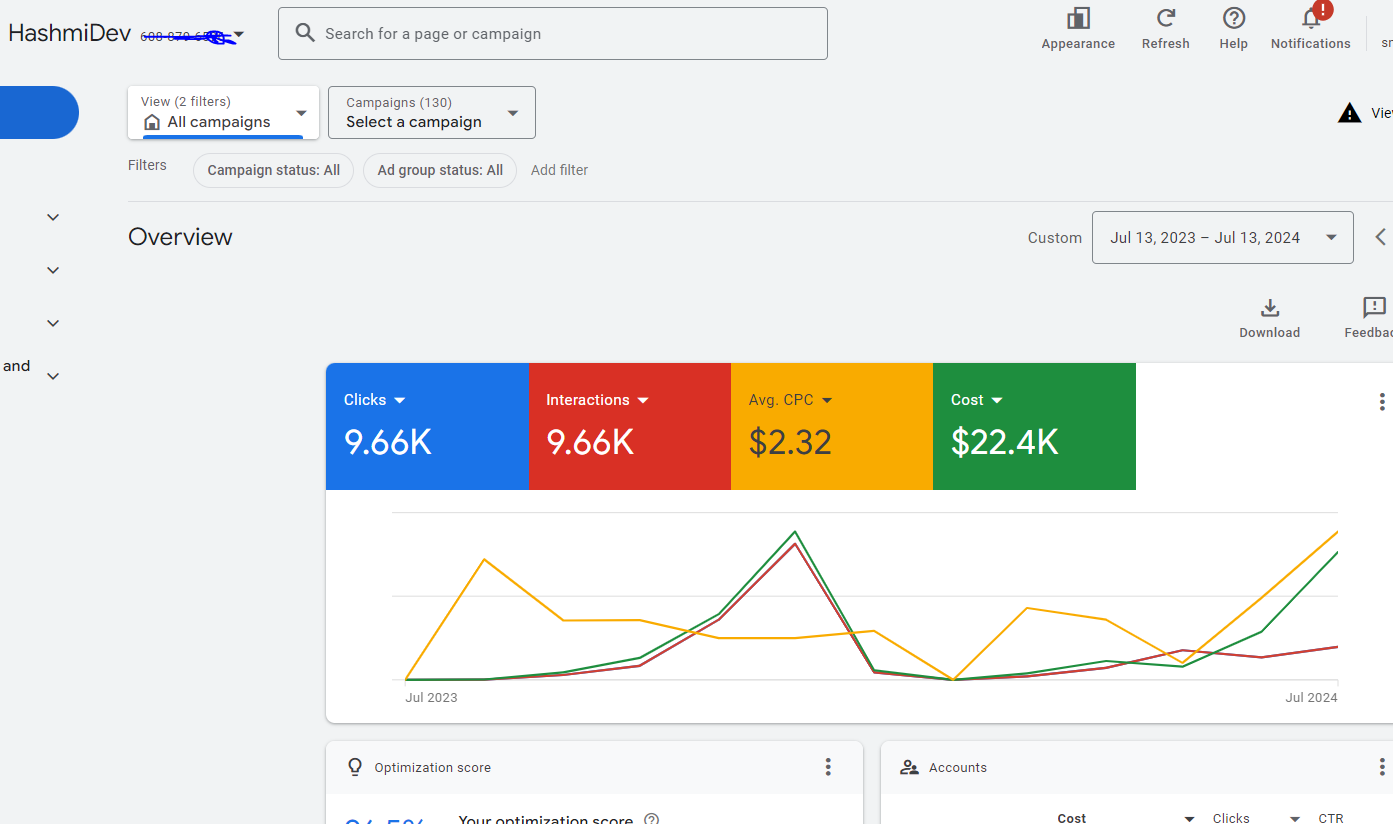Verifying Your Google Ads Account: Step-by-Step Instructions for Partners
Verifying your Google Ads account is a crucial step for businesses to ensure that they meet Google’s stringent advertising standards. Whether you’re partnering with major brands like Spectrum and Optimum or running your own campaigns, understanding and navigating the verification process is essential. This article will provide an extensive guide on how to verify your Google Ads account, including the necessary documentation, common challenges, and tips for success.
Understanding Google Ads Verification
Google Ads verification is a process that confirms the legitimacy of businesses using Google’s advertising platform. This process consists of three main steps: preparing for verification, filling out the verification form, and submitting the form. Verification ensures that your advertisements meet Google’s standards for integrity, compliance, and quality.
Why Google Requires Verification
1. Enhancing Trust and Security: Verification helps maintain high trust and security levels on the platform by ensuring businesses are legitimate and follow Google’s advertising policies. This helps protect users from misleading or fraudulent ads.
2. Ensuring Compliance: Google’s verification process ensures businesses comply with legal and regulatory requirements. This includes verifying business registrations, authorized reseller agreements, and other critical documents.
3. Improving Ad Quality: Verified businesses are more likely to deliver high-quality ads, enhancing the overall user experience. This reduces the likelihood of scams and fraudulent activities.
Step-by-Step Guide to Verifying Your Google Ads Account
Step 1: Preparing for Verification
Before starting the verification process, gather all necessary documents and information. Proper preparation is crucial for a smooth verification experience. Here’s what you need:
1. Business Registration Documents: Proof of your business’s legal status is essential. This may include your business registration certificate, articles of incorporation, or similar documents.
2. Authorized Reseller Agreements: If you are an authorized reseller for brands like Spectrum and Optimum, you need to provide agreements showing your authorization to sell their products or services.
3. Government Identification: An Employer Identification Number (EIN) or similar government-issued identification is required to verify your business’s identity.
4. Proof of Address: Utility bills, bank statements, or other documents showing your business address may be needed to confirm your physical location.
5. Proof of Payment Method: Provide details about the payment method used for your Google Ads account, including the cardholder’s name and the company associated with the payment.
Example: If you are an authorized reseller of Spectrum, ensure you have the signed agreement ready, along with your EIN certificate and any other relevant documentation.
Step 2: Filling Out the Verification Form
Once you have gathered all necessary documents, proceed to fill out the Google Ads verification form. Here’s a breakdown of the key sections and how to answer them:
1. Business Name and Website
– Question: What is your business’s legal name and website?
– Answer: “Hashmi Dev” and “https://hashmidev.com/”
2. Relationship with Partner Companies
– Question: Describe your relationship with the brands advertised through Google.
– Answer: “Hashmi Dev is an authorized reseller of Spectrum and Optimum. We provide their internet, TV, and phone services and are authorized to use their branding in our promotions.”
3. Document Submission
– Question: Upload any documents that support your selections above.
– Answer: Upload the signed agreement with Spectrum and Optimum, your EIN certificate, and any other relevant documents.
4. Business Operation Details
– Question: Describe how the target audience receives the goods or services promoted in your ads.
– Answer: “Our customers can receive the telecom services we promote through our website or directly by contacting us. We handle the service setup and support directly.”
5. Responsible Party for Non-Fulfillment
– Question: Who is responsible if the advertised services are not fulfilled?
– Answer: “Hashmi Dev is responsible for ensuring the fulfillment of services as advertised.”
6. Additional Information
– Question: Are any other relationships required to provide the branding used in ads or shown on the website?
– Answer: “Yes, we have authorized reseller agreements with Spectrum and Optimum.”
Step 3: Submitting Your Verification Form
After completing the form:
1. Review Your Responses: Double-check all entries for accuracy. Ensure that all information is correct and all required fields are filled out.
2. Upload Required Documents: Attach all necessary documents in the correct formats (PDF, JPG, JPEG, or PNG).
3. Submit the Form: Follow the instructions provided by Google to submit your verification form. Ensure that you receive a confirmation of submission.
4. Follow Up: After submission, monitor your email for any additional requests from Google. They may require further information or clarification.
Common Challenges and Solutions
1. Incorrect Documentation: Ensure that all documents are relevant and correctly formatted. Avoid submitting outdated or irrelevant documents.
2. Incomplete Information: Verify that all fields are filled out accurately and completely. Incomplete forms can delay the verification process.
3. Delays in Processing: Verification may take some time. Be patient and check your email regularly for updates from Google.
Protecting Your Customers’ Personal Information
To ensure the protection of your customers’ personal information:
1. Use Encryption: Implement encryption methods to secure customer data during transmission and storage.
2. Secure Storage: Store customer information securely and restrict access to authorized personnel only.
3. Regular Audits: Conduct regular audits of your data protection practices to ensure compliance with relevant regulations.
Additional Resources and Support
For additional help:
– Google Ads Help Center: Provides comprehensive guidance on the verification process and troubleshooting tips.
– Customer Support: Contact Google Ads support for specific issues or questions related to your verification.
Visual Guide
For a detailed visual guide on the verification process, check out our YouTube channel, Hashmi Dev, where we provide step-by-step video tutorials on how to navigate the Google Ads verification process.
Conclusion
Verifying your Google Ads account is a vital step for ensuring that your business meets Google’s standards and operates with integrity. By following the steps outlined in this guide and preparing the necessary documents, you can streamline the verification process and maintain a credible advertising presence on Google. Remember to review all information carefully, provide accurate documentation, and stay patient throughout the verification process. With proper preparation and attention to detail, you can successfully complete the verification and focus on achieving your advertising goals.